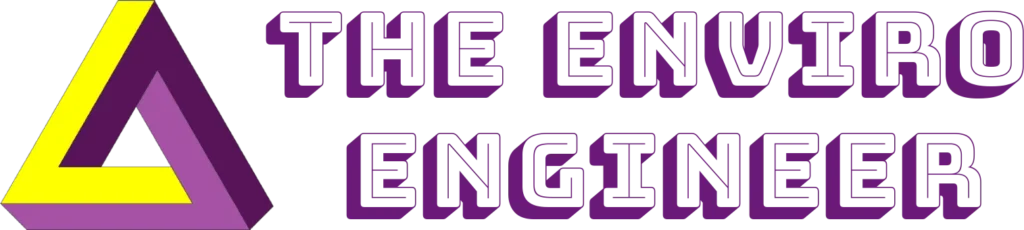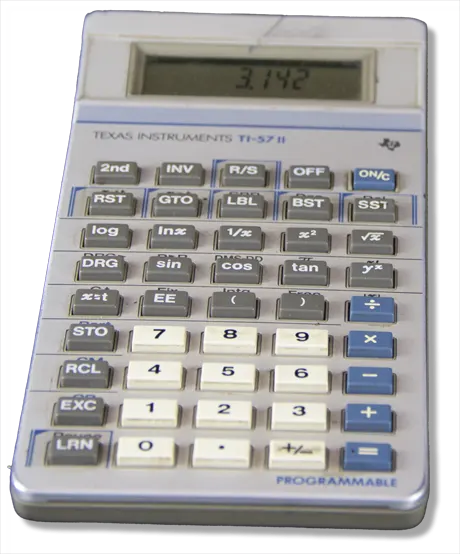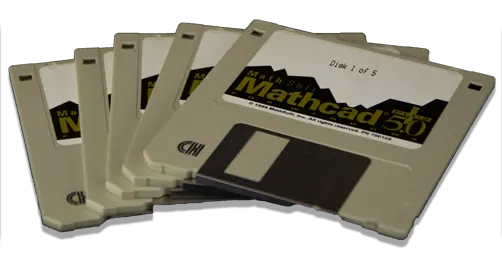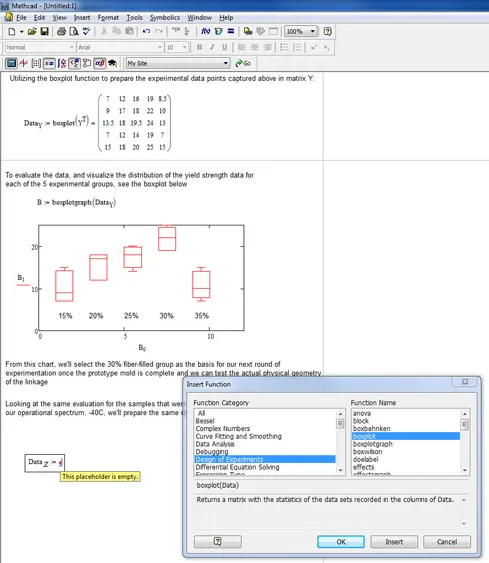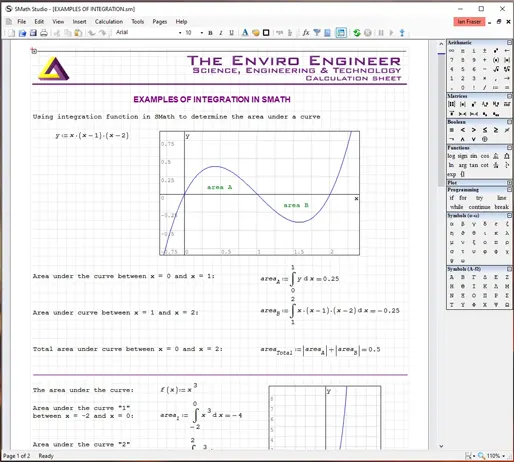Maths Tools - from the slide rule to software
When I started my career in a drawing, I found myself needing to carry out mathematical calculations. These were for, such things as working out the size of hydraulic pump I would need to order. Also, what size of oil storage tank or the size of accumulator to provide shock absorption within a hydraulic system. Later in my career, I required the total rainfall and peak flow for a specific catchment area and storm duration.
To carry out these calculations relied on basic arithmetic, pencil, paper, and a rubber. The only aids I had were a slide rule, log tables or the shared office printing calculator. While I did have a set of log tables and occasionally used them, the slide rule was my best friend. I could use it to multiply, divide, obtain the squares or square roots.
The office printing calculator was like many early pocket calculators. It had buttons to allow adding, subtracting, multiplying and dividing. It sat on a small trolley table, and this allowed it to move around the drawing office. The office printing calculator had the advantage that it produced a printout of calculations, unlike the slide rule.
The Pocket Calculator
At the same period, companies such as Sinclair and Hewlett Packard started to produce the first pocket calculators. These didn’t have many of the features of later models, but they were easier to use than the slide rule. It was also more convenient than the office printing calculator. Paper and pencil still remained the only option to record the results. Pocket calculators gradually became more sophisticated during the 70s. Some included memories that could store and retrieve data. Other models used such low amounts of energy that they could use solar cells. By the end of the decade, programmable versions were available. Like most engineers during the 70s, I replaced my slide rule with the latest pocket calculator.
Software for Calculations
At the same time, I was also investigating other software that I could use to make my job easier. I came across a fairly cheap piece of software that had interesting possibilities. It was Mathsoft’s Mathcad version 2.5. It runs on the Microsoft disk operating system (MS DOS) but had a reasonable visual interface for a DOS programme. Furthermore, it seemed like the perfect piece of software for an engineer. I could use it just like paper and write out any equations just as I would on paper.
The real benefit was that not only could it do calculations, it also included support for units. This had advantages over everything I had used previously. I could input both imperial units and SI units and know that the answer was in the correct units. No more risk of decimal points in the wrong place. Or having to convert manufacturer’s imperial information into metric before I started. Many older engineers still used the imperial system of units, despite the metric system being in use since 1965. The United States (US) was still using imperial units. Therefore, any components purchased from the States were in imperial units or United States customary units (USC).
The Change to Office Computers
During the 80s, the drawing office gradually changed from drawing boards with drafting machines to desktop computers. My first office computer was an IBM AT machine. It had dual screens, a digitiser tablet and Autodesk’s computer-aided design (CAD) software, AutoCAD release 9.0 installed. The AT machine unlike the IBM XT had a math coprocessor installed. This was necessary to run software such as AutoCAD. As the main screen was monochrome, so a second colour screen was an extra addition. A digitiser tablet was also an addition to allow the basic machine to run AutoCAD.
As far as I can remember, I didn’t have any other software installed. Conventional typewriters were still in use by the company secretaries. They produced reports, orders and other documents required by the company. Eventually, the secretaries were provided with desktop computers, with WordPerfect 5.1 installed in place of their typewriters. At this stage, printing the documents onto paper was still the norm.
The company also decided to install Lotus 1-2-3 on one of these machines. Lotus 1-2-3 was the first attempt at an office suite of applications. The 1-2-3 stood for word processor, spreadsheet, and database. However, the company used 1-2-3 as a database rather than a spreadsheet. It didn’t take long for the software such as 1-2-3 to migrate unofficially to other machines in the office. Thanks in part from a suggestion from my wife, I soon discovered it was also a spreadsheet. Since then, I have never looked back. Within a short time, Lotus 1-2-3 had supplanted my pocket calculator.
Windows and Office Software
During my career I have continued to carry out all my calculations either using various spreadsheet applications or Mathcad. The introduction of Microsoft Windows 3.0 in 1990 saw the slow replacement of MS DOS across industry. This also saw the rise of several business office software packages. In 1990 Microsoft released the first version of Office consisting of Word, Excel and PowerPoint. By 1993 Borland had a competing office package consisting of WordPerfect, Quatro Pro and Paradox.
I had already been using WordPerfect and had a growing dislike for Microsoft products. When asked to select a suitable Windows Office package for the company, I selected Borland Office. This included Quatro Pro spreadsheet, which I used along with the Windows version of Mathcad.
Microsoft Office eventually replaced Borland Office due to other companies within the group had chosen Microsoft Office. The Group Directors wanted to standardise software across the group. Since Microsoft Excel had similar functions to Quatro Pro, this was not really a problem. However, I did have to replace my spreadsheet templates to use them with Excel. By the late 90s, Microsoft was the dominant Office software suite. Other companies I worked for already were using the Microsoft product. The new millennium saw me working for a different company who also used MS Office. Therefore, Microsoft Excel and Mathcad became my two main pieces of software to use for all my engineering calculations.
Mathcad Changes Ownership
In 2006, Parametric Technology Corporation (PLC) purchased Mathcad. PLC and then made changes to the licencing and support policy. This meant, in order to upgrade, I would need to purchase an annual maintenance licence. The first year of the change of ownership, I purchased the licence. This cost the same as I had spent in previous years on Mathcad upgrades.
Although, I really didn’t need support for Mathcad 15.0 after all the years I had been using it. The new annual maintenance licence did come with their new version of Mathcad Prime 1.0. However, it still required work to develop the software to a state that was practical to use. As I wasn’t going to use the support, I made a decision the following year. I would not pay the annual subscription for Mathcad Prime and would continue to use Mathcad 15.0.
Everything was fine until disaster occurred in 2016, when my computer died. By this time I had also become self-employed. I purchased a new state-of-the-art laptop and installed all my software on the new machine. All that is except Mathcad 15.0, which I had purchased a licence to use before PTC took over the company.
When I contacted a local distributor, I found them not to be very helpful. Their only suggestion was that I should purchase all the Mathcad maintenance licences since 2012. This was when I had ceased the annual renewals. This was dearer than purchasing a completely new licence. If I did that, I would get a copy of Mathcad 15 free along with Mathcad Prime 3.1. I now had to try to find an alternative maths software package to replace Mathcad 15.0.
The Search to Replace Mathcad
While I was searching for an alternative, I used Microsoft Excel to produce templates that showed the calculation equations. By using the Microsoft Equation Editor, I achieved, the creation of these equations. I even managed to write functions to allow me to enter values with different units. This meant I could then change the units and the answers would reflect the units selected.
The hunt for an alternative resulted in downloading and trying various software applications. While they could do the basic calculations, even statistics and calculus, they did not have built in units. I was just about to give up when I downloaded a copy of SMath Desktop. This did everything that Mathcad did, it even allowed me to load my old Mathcad 15.0 files. The best part about SMath was that it is free. The developer only asks for a donation to the SMath project.
Along Came Retirement
Unfortunately, retirement came along before I could make use of the benefits of this software for my business. However, I have this website linked to calculation sheets on SMath Cloud. I now enjoy my retirement using the software just for fun.
“This is a tiny, powerful, free* mathematical program with WYSIWYG editor and complete units of measurements support. It provides numerous computing features and rich user interface translated into about 40 different languages. The application also contains an integrated mathematical reference book”.
While I agree with the above statement in full, I confess I pinched it directly from the SMath website. For anyone involved in engineering or science disciplines or students at college. If you need a good, reliable mathematical calculation software, I can recommend SMath Studio.
With the renewed interest in STEM subjects in schools, there is a huge selection of both downloadable and online Maths software. These include both free and commercial software for Windows, Linux, and Android devices. I have listed a few in the section opposite “Further Reading”. I have not tried using these products, so cannot make any recommendations. The links have been provided for visitors to this website who wish to know more.
I also have SMath in the Cloud live calculation sheets linked to this website. There are also SMath files that anyone interested can download. To see how SMath works, view my Calculation Sheets page on this website.
* SMath also has a commercial version, which removes the warning notices on the reports saying it is the free version and not for commercial use. It is also a Russian software and with the Ukraine war still going on some people may not wish to use it.
Sources used and further reading
- GeoGebra - Online calculator for Teaching and Learning Math
- Maplesoft - Mathematics- based software for education, engineering, and research.
- Microsoft Math Solver - Math Problem Solver & Calculator
- Photomath - A downloadable app for Android or iPhone devices
- SMath Studio Desktop - free mathematical program for Windows, Android or iPhone